StarCMMS Advanced
Mobile Application
With StarCMMS efficient and easy-to-use mobile application, full inventory and asset management will be within your hands, anytime you want, regardless of your physical location. Unlike any other CMMS, StarCMMS asset management software program is not just about having a database and automating some routine activities.
Using StarCMMS mobile applications will reduce your costs in five core business areas, give you influence in making intelligent CAPEX decisions, and equipping you with the necessary tools for you to deal successfully with fewer expensive emergency maintenance issues, through a simple button touch:
StarCMMS Requester Mobile App:
StarCMMS Mobile Requester is the latest Service Request App, designed to ensure minimum downtime and achieve highest levels of customer service. It has everything needed to give your internal or external customers complete control and visibility from the time a request is raised until it is taken care of to their satisfaction.
With StarCMMS Mobile Requester, your customers can make, change and monitor requests on their phone and on the go at any time. Available in Arabic and English, it’s also very user friendly and versa- tile. Your customers can raise requests simply by typing in text or taking a pic or even recording a voice message. It’s the App that your customers will love and your service teams will value.
With StarCMMS Mobile Requester, you will be able to:
- NRaise a request and specify a date and time for service conveniently
- NType, take a picture or simply record a message to raise requests
- NTrack a request status from the time it is raised until completed
- NTrack requests through a single KPI graph and pull up details of individual requests by simply clicking on them
- NManage requests as per their status, delete completed tasks or to follow up on pending ones
- NCancel scheduled requests when required
- NReceive a notification every time the status of request changes
- NScroll conve.niently through a complete history of all requests raised or search for a specific one using a number of options
StarCMMS Crew Mobile Application:
With StarCMMS Mobile Crew, your service team can attend to Work Orders on the go, with all the information they need at the tip of their fingers. This App has been specifically designed to maximize employee productivity and respond to requests faster.
On the field it is vital for your crew to easily access and input relevant data. The Mobile App you choose needs to be user friendly and not loaded with unnecessary functionality that complicates rather than facilitates fieldwork. That’s where StarCMMS Mobile Crew scores high. From viewing current Work Orders to receiving new ones and from scanning QR codes to uploading photos, your crew can do it literally with one hand. And with the ability to record start and finish times of a job, it allows for full accountability.
StarCMMS Manager Mobile Application:
From any location, a maintenance manager can review requests, create and assign Work Orders, prioritize work, schedule recurring maintenance tasks and check inventory and more. So whether he is in the basement or on the roof, he can keep the backlog of jobs down and boost up KPIs.
Managers will have the information they need to make strategic scheduling decisions on-the-fly and communicate with their crew in real time even if tasks change at the last minute. The StarCMMS Mobile Manager allows managers to transition from daily firefighting to delivering top-notch customer service.
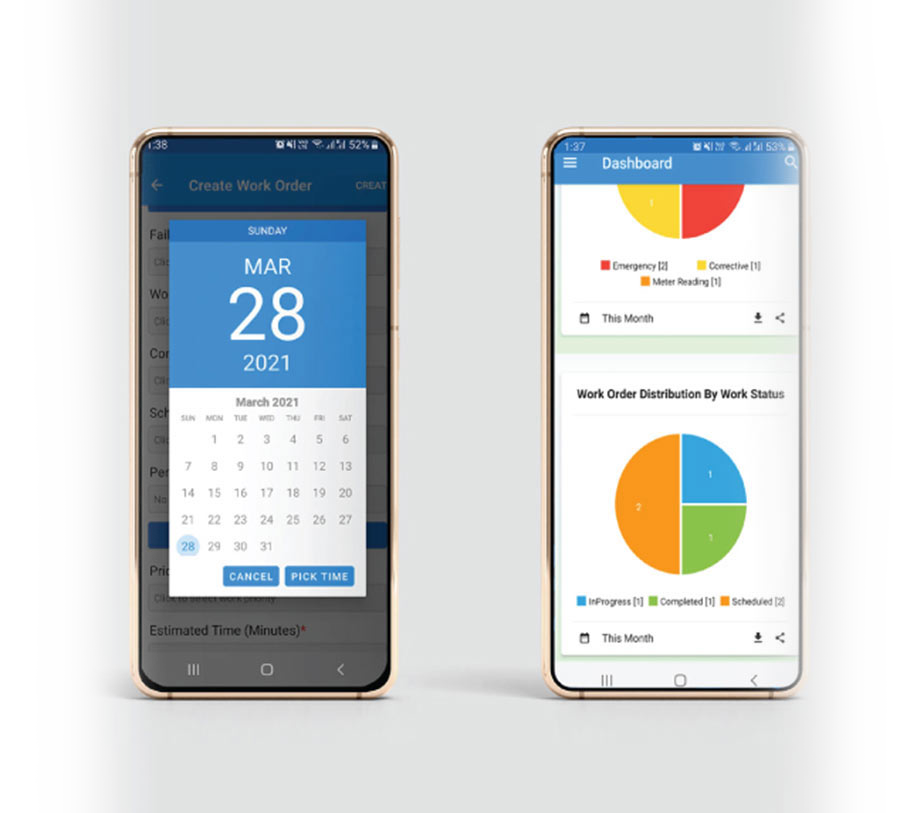
By using StarCMMS Mobile Crew, you will be capable of:
- NEnable your technicians to complete the work order in the shortest possible time by reducing their reporting & documentation time
- NAllow technicians to capture before & after photos, record work order execution start & end time, manage meter readings & follow defined checklists
- NGet e-signatures, remarks and satisfaction rating from the customers on workorder completions
- NView a daily/monthly calendar listing jobs allocated to each crew member
- NSet and track KPIs on the basis of status of jobs in progress, completed or on hold
- NUse the QR code scanner that pulls up physical asset data or allows for raising requests based on the physical asset tag;
- NLet crew receive a notification every time a new Work Order is assigned to them, and send admin(s) a notification every time the Work Order status changes
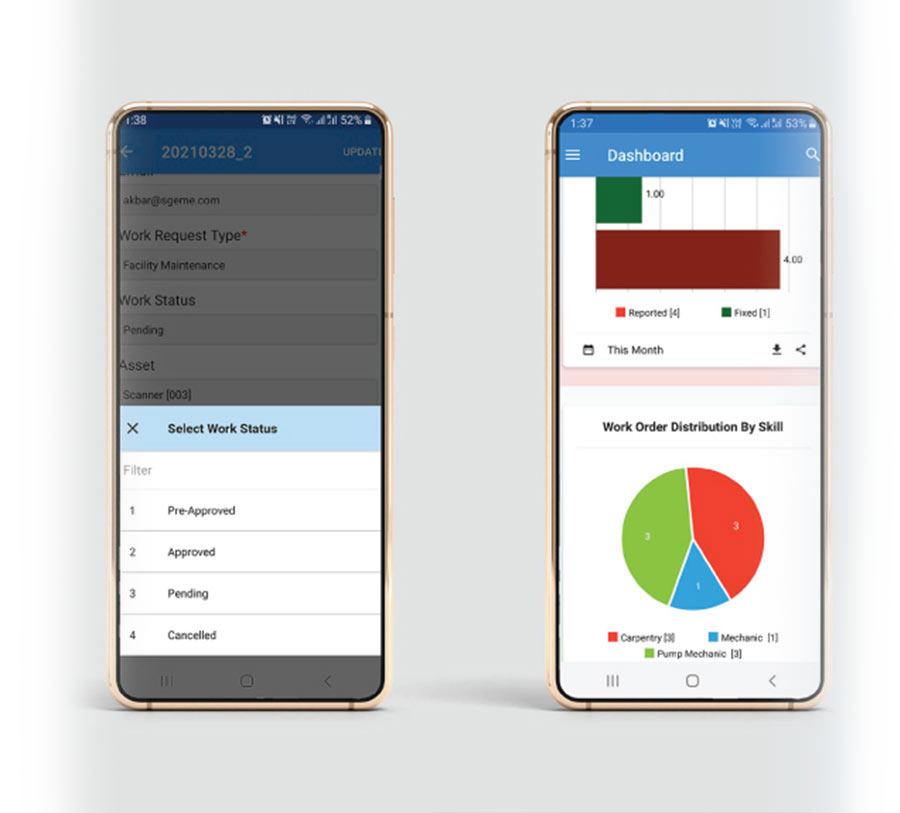
StarCMMS Mobile Manager grants you the necessary tools, for you to:
- NApprove Work Requests and schedule Work Orders on the go
- NStay on top of things by receiving job status updates in real time through notifications
- NTrack multiple KPIs such as pending Work Requests, Work Order backlogs, Purchase Requests, etc.
- NView and edit a Calendar of all scheduled Work Orders
- NSearch for Physical Assets using multiple options
- NView Physical Assets in hierarchical listings and access all Physical asset details by simply clicking through
- NEdit Asset information including uploading attachments on the field
- NKeep track of Inventory including availability, supplier and manufacturer details
StarCMMS Inspection Mobile Application:
- NUpload customized inspection checklists and recommendations
- NPlan inspections based on locations or physical assets
- NCreate inspection tasks and assign crew and responsibilities
- NAssign criticality, recommendations on site using drop down menus
- NAttach pictures and use tools to pinpoint problems on images
- NGenerate immediate reports with executive summaries, criticalities, bifurcations and KPIs.
